Creating Experiment Model
Create algorithm models out of the published experiments.
- Log in to supOS, and then select Data Intelligence > Data Science > Model Management.
- Click Add > Add experimental model, and then enter the basic information of the model.info
Click Import, and then select third-party models to upload to X-BD. For developing details, see Developing Third-party Algorithm Model.
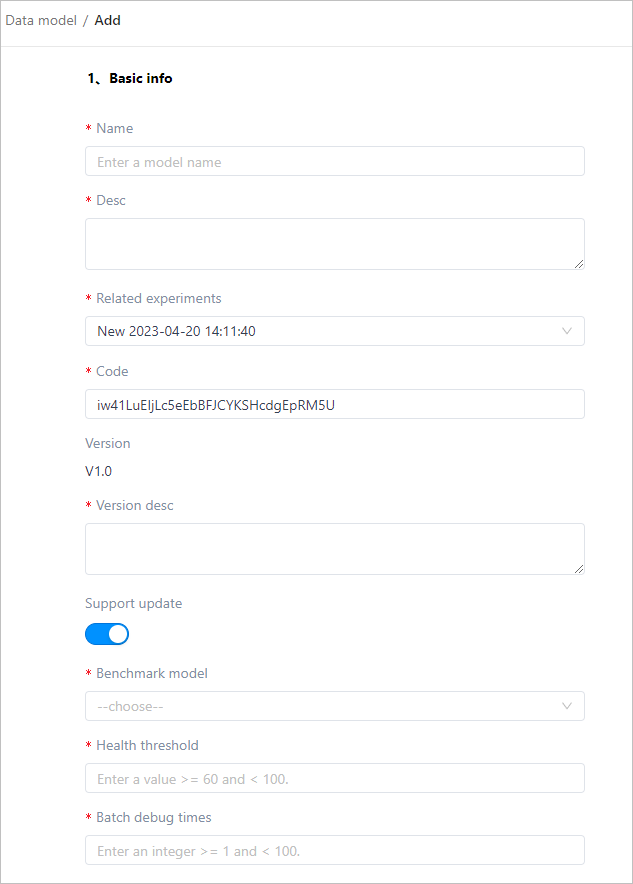
| Parameter | Description |
|---|---|
| Related experiments | Select an experiment that is successfully debugged to be the base of the model. |
| Code | Automatically generated. You can manually change it. It must be unique. |
| Support update | Enable it, and when the requirements are met, the model can be updated through openAPI or X-ETL. |
| Benchmark model | Select a component that is categorized as Model Assessment in the experiment. |
| Health threshold | When the debug result is higher than the set health threshold, the model is updated. The threshold needs to be within 60-100. |
| Batch debug times | When debugging the experiment, click Batch debug, the experiment will be debugged the set times. The number must be within 1-100. |
Click Next, and then edit the input/output fields of the experiment to be the input/output fields of the model.
tipClick Preview to see the effect.
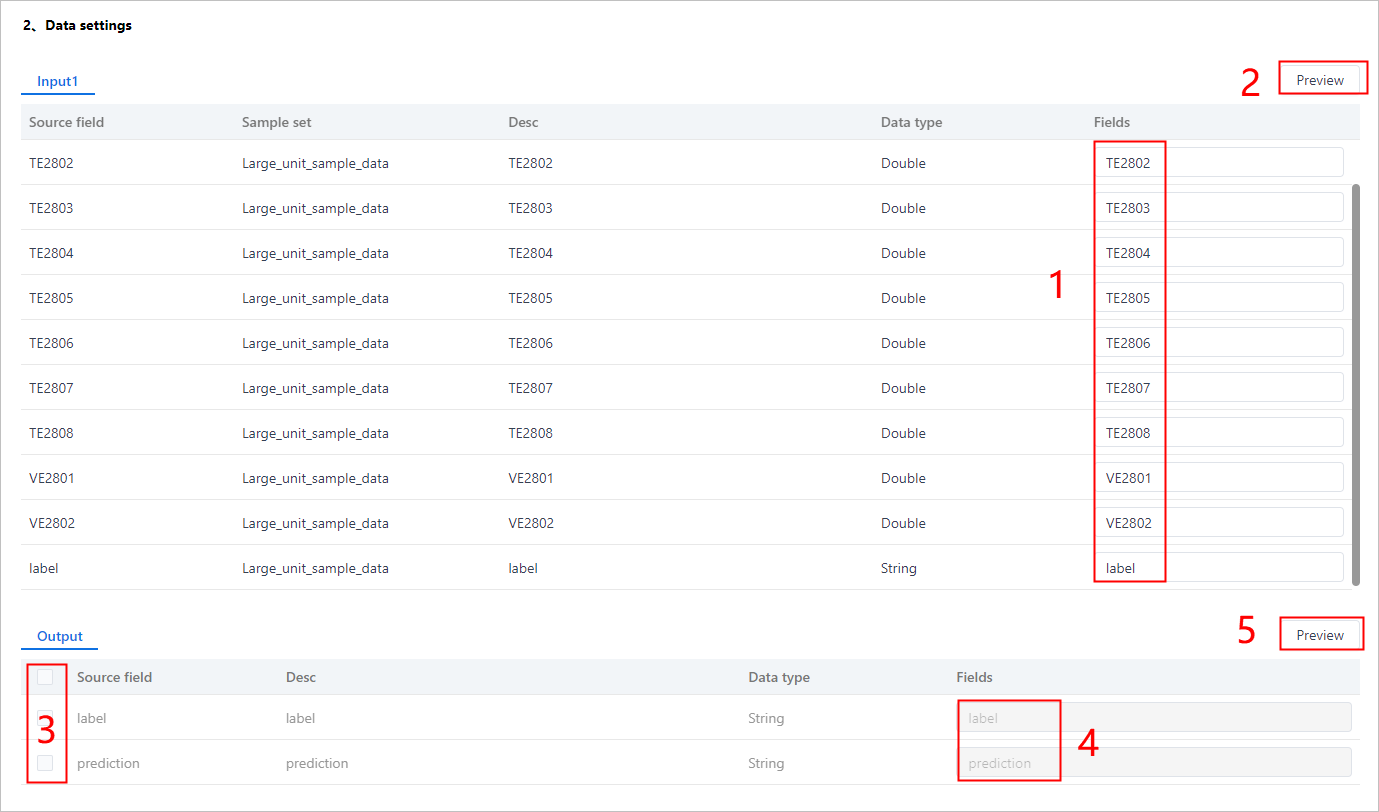
Click Submit.